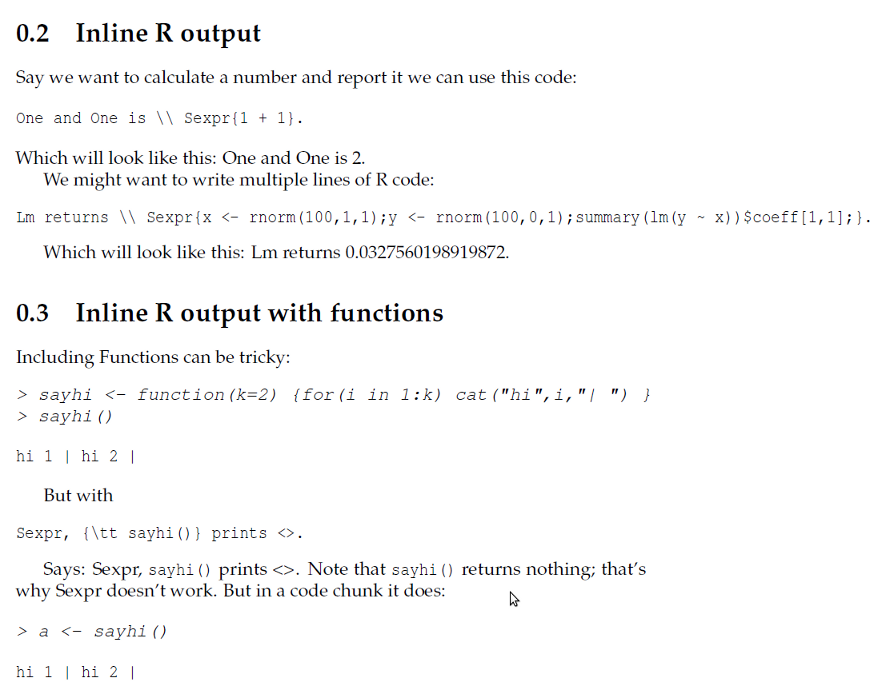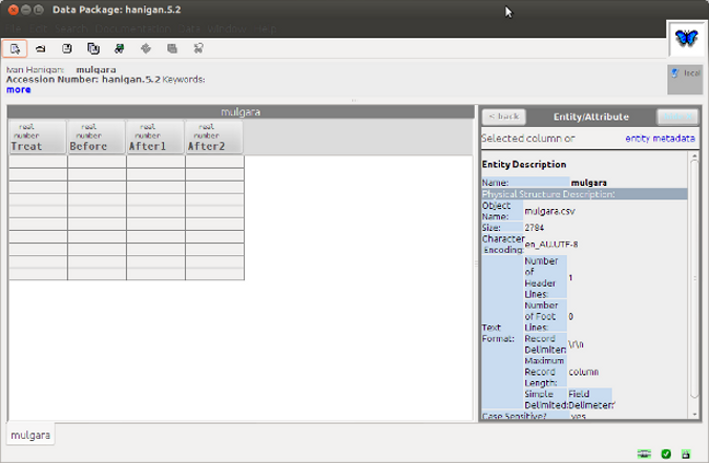A while ago I posted about sharing-and-extending-research-protocols.
I’ve started a new experiment for hosting a discussion around issues, suggesting new issues, agreeing on solutions, toward an agreement on methods that could become a protocol:
http://ivanhanigan.github.com/datasharing.
I forked the material from the original author Jeff Leek https://github.com/jtleek/datasharing/network.
The goal of my experiment is something along the lines of the Prometheus Wiki http://prometheuswiki.publish.csiro.au which is a site for sharing research protocols. That idea is to give people a place to post research protocols since everyone develops them and then mentions them in papers but they rarely make it online in a usable format.
But I was talking with an user of that and he complained it lacked a kind of “dynamic collaboration with a front-end markup system in place that was integrated with a good website-type backend”. This is what the github site might be able to do.
I discussed with a colleague and he seemed to be receptive to experimenting with this, so long as it was not more cumbersome than:
- shooting off an email with a list of points or
- catching me in the tea room and saying “by the way - missing values should never be -9999”
- and then these being copied into a master document we all share.
The system I’m using in the proposed experiment uses the hi-tech tools gh-pages with disqus comments. This let’s:
- casual users chip in their two cents worth quickly via the comments,
- users can vote up or vote down other peoples comments,
- track the discussion via their emails (if they choose that option),
- but those wanting deeper involvement can fork and edit the pages and then submit pull requests to the lead author.
- Github’s wiki and issues tracking functionality also could be used for serious development.